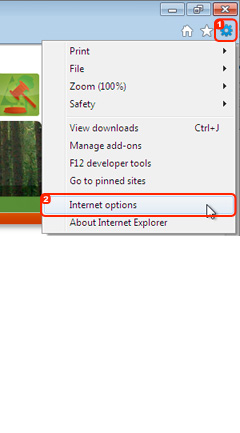Client help
SMART-ID
Download:
 Downloading and using the Smart-ID app is completely FREE! Smart-ID works on all smart devices with operating systems Android 4.1 (or newer) or iOS 8 (or newer). Download and install the Smart-ID like you would any other app.
Downloading and using the Smart-ID app is completely FREE! Smart-ID works on all smart devices with operating systems Android 4.1 (or newer) or iOS 8 (or newer). Download and install the Smart-ID like you would any other app.
Register:
Register your Smart-ID account and confirm your identity. You’ll be asked to choose your secret PIN-codes, you'll need to remember your PIN-codes to use Smart-ID. Never share them with anyone!
Note! Latvian and Lithuanian users can not use the service if they have authorized SMART-ID via bank
Use:
When logging in to your online bank account or other e-service, you’ll get a notification on your smart device screen. PIN1 is used to give you access, PIN2 to confirm your actions – that’s how easy it is!
Be free:
All you need for Smart-ID to work is an internet connection: either WiFi or mobile internet. You can use Smart-ID on multiple devices and across devices, at home or travelling abroad: it is independent from SIM-cards and mobile operators.
Source: smart-id.com
Browser cookies
To enter the system and make bids, your web browser must support cookies and this function must be activated.